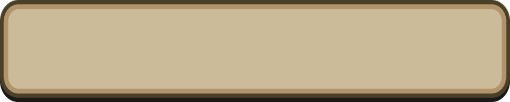
[Android] Purchased Gems Weren't Added
・After completing a purchase, Gems may take some time to be added to your account. Please try waiting a bit if the Gems are not immediately delivered.
・When purchasing Gems on an Android device,
you may experience issues with Gem purchases.
This can sometimes be resolved by re-accessing the Google Play store.
If Gems you purchased are not added after some time, please try the below steps:
●Re-accessing the Google Play Store●
1. Confirm that the purchase was completed in your purchase history.
Log into your Google Wallet
on the web at http://wallet.google.com/manage.
Confirm that the transaction exists in your transaction history.
2. If the purchase was completed, restart your device.
3. From the bottom right of the in-game Lobby screen, tap [Menu] > [Shop]
> [Gem Shop], then tap the [Purchase] button
and access the Google Play store again.
*Tapping the [Purchase] button in the app
will not result in a completed purchase.
4. Return to Unison League WITHOUT
COMPLETING THE GEM PURCHASE in the Google Play Store.
5. Restart the Unison League App.
6. Confirm that purchased Gems have been delivered.
[Note]
If you complete the purchase again in the Google Play Store,
this will result in a new purchase, so please be careful.
*If the Gems still do not show up in your account, please contact
the Unison League IAP support staff.
・When purchasing Gems on an Android device,
you may experience issues with Gem purchases.
This can sometimes be resolved by re-accessing the Google Play store.
If Gems you purchased are not added after some time, please try the below steps:
●Re-accessing the Google Play Store●
1. Confirm that the purchase was completed in your purchase history.
Log into your Google Wallet
on the web at http://wallet.google.com/manage.
Confirm that the transaction exists in your transaction history.
2. If the purchase was completed, restart your device.
3. From the bottom right of the in-game Lobby screen, tap [Menu] > [Shop]
> [Gem Shop], then tap the [Purchase] button
and access the Google Play store again.
*Tapping the [Purchase] button in the app
will not result in a completed purchase.
4. Return to Unison League WITHOUT
COMPLETING THE GEM PURCHASE in the Google Play Store.
5. Restart the Unison League App.
6. Confirm that purchased Gems have been delivered.
[Note]
If you complete the purchase again in the Google Play Store,
this will result in a new purchase, so please be careful.
*If the Gems still do not show up in your account, please contact
the Unison League IAP support staff.
