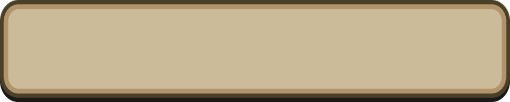
Gear Sets
A feature to save your current Gear, Class, and Abilities.
To save your current Gear/Class/Ability setup as a Gear Set, tap:
Gear > Gear Sets > Save
To equip a saved Gear Set, tap: Gear > Gear Sets > Equip next to the Gear Set you want to use.
[Reforging Gear in a Gear Set]
Gear saved in a Gear Set will Reforge even if you don't have enough Cost.
Even if you don't have enough Cost, the Gear Set will show as saved, but in battle some of the Gear will be removed in order to reduce the Gear Cost required to within your maximum range.
If you Reforge any Gear after saving a set, be sure to remake the set as well.
The terms for selecting a Gear Set from the Quest departure screen is the same as the terms stated above for saving a Gear Set.
*When you "Form a Party" or "Find a Party", Gear that doesn't meet the terms may still be equipped after the recruiting screen, so the selected Gear may be reflected at different times.
-You can embark on previously cleared Quests with the same Gear that was previously used if it is still in your possession.
-Confirm that Gear that'll be used on the Quest from the "Gear in Use" section at the bottom of the departure screen.
*Information on Gear used when the Quest was last cleared will be listed under "Last Cleared Gear Set".
-To change Gear/Abilities/Gear Set before embarking on a Quest, confirm the "Gear in Use" details from the departure screen and select "Current Gear".
If something other than "Current Gear" is selected, details of the equipped Gear will be overwritten upon clearing the Quest.
-To embark on a previously cleared Quest with new Gear:
Change Gear/Abilities from the Gear menu
↓
Select Quest
↓
Change the "Gear in Use" at the bottom of the screen to "Current Gear"
*Embarking on the Quest with "Last Cleared Gear Set" selected will replace your Gear.
↓
Clear Quest with "Current Gear"
↓
"Last Cleared Gear Set" can now be used for the same Quest next time
-To embark on a previously cleared Quest with a Gear Set:
Select Quest
↓
Tap "Edit" from the "Gear in Use" at the bottom of the screen and choose from the Gear Set pop-up
*Embarking on the Quest with "Last Cleared Gear Set" selected will replace your Gear.
↓
Confirm that the selected Gear Set name is displayed under "Gear in Use" and clear Quest
↓ Last Cleared Gear Set" can now be used for the same Quest next time
-Example 1 of overwriting equipped Gear details:
Change Gear/Abilities from the Gear menu
↓
Select Quest
↓
Embark on Quest with "Last Cleared Gear Set" selected
↓
Gear will be changed to "Last Cleared Gear Set"
-Example 2 of overwriting equipped Gear details:
Change Gear/Abilities from the Gear menu
↓
Select Quest
↓
Tap the "Find a Party" or "Form a Party" buttons with "Last Cleared Gear Set" selected
-Gear Restrictions
Some Gear will be treated as part of a special series.
Only one of these Gear can be equipped per Gear category (Weapons, Head DEF Gear, and Body DEF Gear).
Here are some examples using the Awakened Gear series:
Example [1]
The Jewel Bright Xenoblade from the Xeno series and the Exusiai's Sophoaxe from the Sopho series both belong to the Awakened Gear series, so both cannot be equipped at once.
Example [2]
The Jewel Bright Xenoblade from the Xeno series and the Jewel Bright Xenospear, also from the Xeno series, both also belong to the Awakened Gear series, so both cannot be equipped at once.
Gear that belongs to a special series that merits restrictions will be marked with an icon on its details screen.
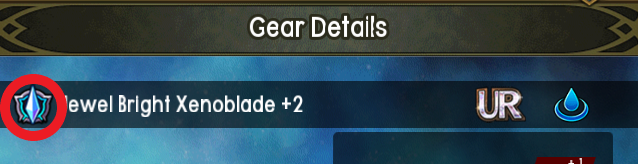
When a new special series is added to the game, an entry for it will be added to the filter on the Gear list.
Use this to your advantage when setting Gear.
To save your current Gear/Class/Ability setup as a Gear Set, tap:
Gear > Gear Sets > Save
To equip a saved Gear Set, tap: Gear > Gear Sets > Equip next to the Gear Set you want to use.
[Reforging Gear in a Gear Set]
Gear saved in a Gear Set will Reforge even if you don't have enough Cost.
Even if you don't have enough Cost, the Gear Set will show as saved, but in battle some of the Gear will be removed in order to reduce the Gear Cost required to within your maximum range.
If you Reforge any Gear after saving a set, be sure to remake the set as well.
The terms for selecting a Gear Set from the Quest departure screen is the same as the terms stated above for saving a Gear Set.
*When you "Form a Party" or "Find a Party", Gear that doesn't meet the terms may still be equipped after the recruiting screen, so the selected Gear may be reflected at different times.
-You can embark on previously cleared Quests with the same Gear that was previously used if it is still in your possession.
-Confirm that Gear that'll be used on the Quest from the "Gear in Use" section at the bottom of the departure screen.
*Information on Gear used when the Quest was last cleared will be listed under "Last Cleared Gear Set".
-To change Gear/Abilities/Gear Set before embarking on a Quest, confirm the "Gear in Use" details from the departure screen and select "Current Gear".
If something other than "Current Gear" is selected, details of the equipped Gear will be overwritten upon clearing the Quest.
-To embark on a previously cleared Quest with new Gear:
Change Gear/Abilities from the Gear menu
↓
Select Quest
↓
Change the "Gear in Use" at the bottom of the screen to "Current Gear"
*Embarking on the Quest with "Last Cleared Gear Set" selected will replace your Gear.
↓
Clear Quest with "Current Gear"
↓
"Last Cleared Gear Set" can now be used for the same Quest next time
-To embark on a previously cleared Quest with a Gear Set:
Select Quest
↓
Tap "Edit" from the "Gear in Use" at the bottom of the screen and choose from the Gear Set pop-up
*Embarking on the Quest with "Last Cleared Gear Set" selected will replace your Gear.
↓
Confirm that the selected Gear Set name is displayed under "Gear in Use" and clear Quest
↓ Last Cleared Gear Set" can now be used for the same Quest next time
-Example 1 of overwriting equipped Gear details:
Change Gear/Abilities from the Gear menu
↓
Select Quest
↓
Embark on Quest with "Last Cleared Gear Set" selected
↓
Gear will be changed to "Last Cleared Gear Set"
-Example 2 of overwriting equipped Gear details:
Change Gear/Abilities from the Gear menu
↓
Select Quest
↓
Tap the "Find a Party" or "Form a Party" buttons with "Last Cleared Gear Set" selected
-Gear Restrictions
Some Gear will be treated as part of a special series.
Only one of these Gear can be equipped per Gear category (Weapons, Head DEF Gear, and Body DEF Gear).
Here are some examples using the Awakened Gear series:
Example [1]
The Jewel Bright Xenoblade from the Xeno series and the Exusiai's Sophoaxe from the Sopho series both belong to the Awakened Gear series, so both cannot be equipped at once.
Example [2]
The Jewel Bright Xenoblade from the Xeno series and the Jewel Bright Xenospear, also from the Xeno series, both also belong to the Awakened Gear series, so both cannot be equipped at once.
Gear that belongs to a special series that merits restrictions will be marked with an icon on its details screen.
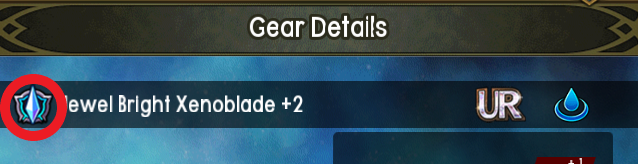
When a new special series is added to the game, an entry for it will be added to the filter on the Gear list.
Use this to your advantage when setting Gear.
