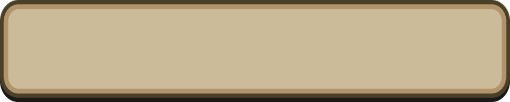
Quest Departure Methods
The below Quest departure methods are available.
[Quest Now]
This method will match you with other players looking for Questing partners at the time you search.
You may be matched with players you don't know.
[Form a Party]
This method will allow you to set conditions for members that can join your party before departing.
Enabling the lock will prevent matching with any players that do not manually enter your room number.
[Find a Party]
This method will allow you to select a party from the list of those currently seeking members.
[Quest With Friends]
This method will allow you to take Friends on your Quest. They will be controlled by the CPU.
If they come online mid-Quest, they can join you and take control of their character.
*You can select from one of the four methods above after selecting a Quest.
*If you select to depart by forming or searching for a party, notifications to Friends and recommended party will not be displayed.
[Recommended Party]
This method will display a list of up to ten parties currently undertaking Main Quests or Sub Quests.
You may be matched with players you don't know.
[Help Friends]
If any of your Friends are currently Questing, this method will allow you to join them and help out. If there is a Quest you can join, a "!" mark will be displayed on the Quest button.
Room numbers can also be entered from this screen.
■Bonuses When Helping Friends
When you join a Friend or Guild member's Quest via a request you receive, the AP cost of the Quest will be reduced for you.
1) If the player requesting help is a Friend or Guild member:
The AP cost for you will be half the maximum possible AP cost (rounded up).
2) If the player requesting help is a Friend or Guild member AND level 20 or lower:
There is no AP cost for you to join the Quest.
■Notes
・Quests' AP costs fluctuate based on the number of waves cleared.
・The AP cost for players sending help requests is not reduced.
・These bonuses do not apply to event Quests.
[Quest Now]
This method will match you with other players looking for Questing partners at the time you search.
You may be matched with players you don't know.
[Form a Party]
This method will allow you to set conditions for members that can join your party before departing.
Enabling the lock will prevent matching with any players that do not manually enter your room number.
[Find a Party]
This method will allow you to select a party from the list of those currently seeking members.
[Quest With Friends]
This method will allow you to take Friends on your Quest. They will be controlled by the CPU.
If they come online mid-Quest, they can join you and take control of their character.
*You can select from one of the four methods above after selecting a Quest.
*If you select to depart by forming or searching for a party, notifications to Friends and recommended party will not be displayed.
[Recommended Party]
This method will display a list of up to ten parties currently undertaking Main Quests or Sub Quests.
You may be matched with players you don't know.
[Help Friends]
If any of your Friends are currently Questing, this method will allow you to join them and help out. If there is a Quest you can join, a "!" mark will be displayed on the Quest button.
Room numbers can also be entered from this screen.
■Bonuses When Helping Friends
When you join a Friend or Guild member's Quest via a request you receive, the AP cost of the Quest will be reduced for you.
1) If the player requesting help is a Friend or Guild member:
The AP cost for you will be half the maximum possible AP cost (rounded up).
2) If the player requesting help is a Friend or Guild member AND level 20 or lower:
There is no AP cost for you to join the Quest.
■Notes
・Quests' AP costs fluctuate based on the number of waves cleared.
・The AP cost for players sending help requests is not reduced.
・These bonuses do not apply to event Quests.
