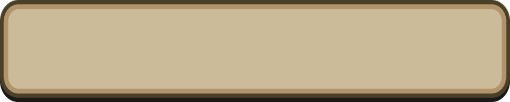
Gear
[What Is Gear?]
The term "Gear" refers to items that players can equip to increase their character's stats.
There are four types of Gear: Weapons, Helms, Armor, and Monsters. Some Gear pieces also have Skills.
You can equip and unequip Gear from [Gear] > [Gear]. Then, select the type (Weapon, Helmet, Armor, or Monster) and slot to set the Gear to.
[Gear Cost]
Your character has a maximum allowed Gear Cost,
and every piece of Gear has an associated individual Gear Cost.
You can only equip Gear that is within your maximum Gear Cost limit.
[Raising a Slot's Gear Cost Limit]
When your character's level increases, you will be given some Cost Points that you can freely allot to any slot you wish.
When you have Cost Points available to allot, a [Cost] icon will be displayed on the right side of the Lobby screen. Tap it to access the Cost Point allotment screen.
[Gear Skills]
Some Gear pieces have Skills.
Skills have various effects and can be activated during Quests and Guild Battles.
Monster Skills are activated when a Unison Skill is used.
Viewing Skill Info
Tap and hold on the Gear you want to view more information about on the Gear screen. If that piece of Gear has a Skill, there will be a description of it in the Gear details.
Viewing Currently Equipped Gear Skills
To view all Skills on the Gear you currently have equipped, tap the [Skills] button near the top-right of the Gear screen.
The term "Gear" refers to items that players can equip to increase their character's stats.
There are four types of Gear: Weapons, Helms, Armor, and Monsters. Some Gear pieces also have Skills.
You can equip and unequip Gear from [Gear] > [Gear]. Then, select the type (Weapon, Helmet, Armor, or Monster) and slot to set the Gear to.
[Gear Cost]
Your character has a maximum allowed Gear Cost,
and every piece of Gear has an associated individual Gear Cost.
You can only equip Gear that is within your maximum Gear Cost limit.
[Raising a Slot's Gear Cost Limit]
When your character's level increases, you will be given some Cost Points that you can freely allot to any slot you wish.
When you have Cost Points available to allot, a [Cost] icon will be displayed on the right side of the Lobby screen. Tap it to access the Cost Point allotment screen.
[Gear Skills]
Some Gear pieces have Skills.
Skills have various effects and can be activated during Quests and Guild Battles.
Monster Skills are activated when a Unison Skill is used.
Viewing Skill Info
Tap and hold on the Gear you want to view more information about on the Gear screen. If that piece of Gear has a Skill, there will be a description of it in the Gear details.
Viewing Currently Equipped Gear Skills
To view all Skills on the Gear you currently have equipped, tap the [Skills] button near the top-right of the Gear screen.
