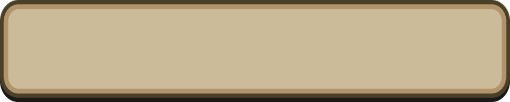
Blocking/Unblocking
You can restrict communication from players registered to your block list.
You can register up to 10 players to your block list.
[Blocking Players]
If you want to block a player, open up their profile page and tap on the [Block] button.
[Unblocking Players]
You can unblock a player by opening up your block list from the [Menu] and then tapping the [Unblock] button next to the player.
Blocking a player will restrict the following:
[Both Blocked Player and Blocking Player]
・Sending chat messages
・Sending Friend requests (If they are already registered as a Friend, they will be removed from your Friend list.)
[Blocking Player Only]
・Messages sent by the blocked player will not be visible to you in the Lobby, on Quests, or in Guild Battles.
・ Depending on the situation, one of the following two display restrictions will be applied to yourself, the blocked player, or both players on the Bulletin Board.
- Threads created by the blocked player will be hidden on your Thread List.
- When viewing a thread, comments and other information from the blocked player will be hidden on your screen.
* You can temporarily display the player by tapping on their icon and allowing their information to be shown within the Bulletin Board.
You can register up to 10 players to your block list.
[Blocking Players]
If you want to block a player, open up their profile page and tap on the [Block] button.
[Unblocking Players]
You can unblock a player by opening up your block list from the [Menu] and then tapping the [Unblock] button next to the player.
Blocking a player will restrict the following:
[Both Blocked Player and Blocking Player]
・Sending chat messages
・Sending Friend requests (If they are already registered as a Friend, they will be removed from your Friend list.)
[Blocking Player Only]
・Messages sent by the blocked player will not be visible to you in the Lobby, on Quests, or in Guild Battles.
・ Depending on the situation, one of the following two display restrictions will be applied to yourself, the blocked player, or both players on the Bulletin Board.
- Threads created by the blocked player will be hidden on your Thread List.
- When viewing a thread, comments and other information from the blocked player will be hidden on your screen.
* You can temporarily display the player by tapping on their icon and allowing their information to be shown within the Bulletin Board.
