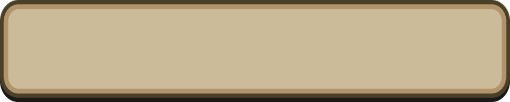
Group Chat
Group chat allows you to communicate with multiple Friends at the same time.
There are two ways to use group chat:
[Creating a Group]
Tap the [Log] button on the chat pane, then select the [Group] tab and tap the [Create a New Group] button. Tap the [Chat] button next to the Friends you wish to invite to the group.
[Joining an Existing Group]
Tap the [Log] button on the chat pane, then select the [Group] tab. Select from any group invitations you have received to join that group.
[Other Notes]
・You can depart on Quests with Friends within any group you are in.
・Group names will be displayed on the [Group] tab to members that are not in the group.
There are two ways to use group chat:
[Creating a Group]
Tap the [Log] button on the chat pane, then select the [Group] tab and tap the [Create a New Group] button. Tap the [Chat] button next to the Friends you wish to invite to the group.
[Joining an Existing Group]
Tap the [Log] button on the chat pane, then select the [Group] tab. Select from any group invitations you have received to join that group.
[Other Notes]
・You can depart on Quests with Friends within any group you are in.
・Group names will be displayed on the [Group] tab to members that are not in the group.
