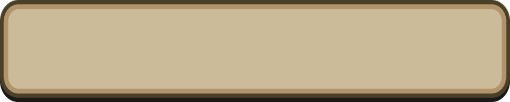
Aid Requests
Send an Aid Request when forming a party to look for players who have already completed the Quest.
Respond to an Aid Request and clear the Quest to receive UniKoins that can be used to exchange for specific items.
Sending an Aid Request
Select "Quest Cleared" under the "Required Level" Room Settings when forming a party to send Aid Requests to eligible players.
Players who have fulfilled the conditions will see your Aid Request displayed on the "Quest Together" screen.
Responding to an Aid Request
Aid Requests from other players will appear in a pop-up.
The details of the Aid Request will be displayed in the pop-up.
Players can respond to an Aid Request by selecting a Quest from the Available Parties list.
There is no limit to how many times you can join.
Obtain UniKoins by joining Aid Requests and clearing the Quests.
The number of UniKoins obtainable depends on the amount of AP used for the Quest.
Only UniKoins will be given as a Clear Reward.
Respond to an Aid Request and clear the Quest to receive UniKoins that can be used to exchange for specific items.
Sending an Aid Request
Select "Quest Cleared" under the "Required Level" Room Settings when forming a party to send Aid Requests to eligible players.
Players who have fulfilled the conditions will see your Aid Request displayed on the "Quest Together" screen.
Responding to an Aid Request
Aid Requests from other players will appear in a pop-up.
The details of the Aid Request will be displayed in the pop-up.
Players can respond to an Aid Request by selecting a Quest from the Available Parties list.
There is no limit to how many times you can join.
Obtain UniKoins by joining Aid Requests and clearing the Quests.
The number of UniKoins obtainable depends on the amount of AP used for the Quest.
Only UniKoins will be given as a Clear Reward.
