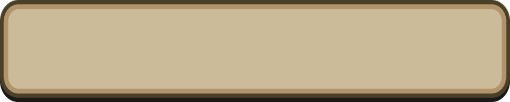
Registering Friends
[Registering Specific Players as Friends]
・From the Lobby
1. Tap and hold on a character in the Lobby to bring up a screen with information on that player.
2. Tap [Friend Request] to send a request.
3. When the player accepts the request, you will be added to each others' Friends Lists.
・Searching by ID
1. Tap [Friend] > [Search ID] in the lower-right of the Lobby to enter an ID directly.
2. Tap [Search] to display information about the player matching the ID entered in step 1 above.
*IDs are unique 10-digit numbers held by all players of the game.
You can view your ID on the top-right corner of the player information screen.
・From the Lobby
1. Tap and hold on a character in the Lobby to bring up a screen with information on that player.
2. Tap [Friend Request] to send a request.
3. When the player accepts the request, you will be added to each others' Friends Lists.
・Searching by ID
1. Tap [Friend] > [Search ID] in the lower-right of the Lobby to enter an ID directly.
2. Tap [Search] to display information about the player matching the ID entered in step 1 above.
*IDs are unique 10-digit numbers held by all players of the game.
You can view your ID on the top-right corner of the player information screen.
