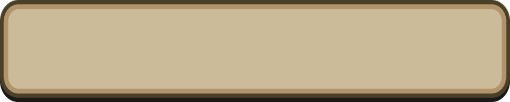
In order to participate in Guild Alliances, you will need to create a new Guild Alliance or join a preexisting one.
Up to 40 players can participate in one Guild Alliance.
By joining a Guild Alliance you will be able to enter your Alliance's Lobby, join your Alliance's chat, and compete in the Alliance Point Rankings.
[Entering the Alliance Lobby]
You can enter the Alliance Lobby by following the below steps.
-Guild Menu >
Alliance >
Alliance Lobby
-Tap on the red crystal in the Lobby titled "Alliance Lobby".
-Town >
Guild >
Alliance Lobby
If you are part of an Alliance, you will be taken to the Alliance Lobby when you log in.
If you want to set the normal communal Lobby as your default Lobby when you log in, please follow the below steps.
Menu >
Other >
Options >
From here you can toggle ON/OFF the feature that sends you to the Alliance Lobby upon logging in.
*Alliance Lobby Status
▼Away

▼Busy

▼Questing

[Alliance Authority]
Alliance operations such as creating a new Alliance or joining/leaving an Alliance can only be performed by the Guild Leader.
Further, only Guilds that have participated in Block S in the Ranked Guild Battles at least one can create an Alliance.
[Alliance Points]
Alliance Points can be obtained in various different situations when playing Unison League.
The amount of Points that can be obtained may be adjusted frequently to keep the balance of the game.
[Alliance Point Rankings]
Weekly Alliance Point Rankings will be held.
For information on the Ranking schedule, please see the Ranking tab from the Alliance menu.
If you score a high ranking, you'll receive a boost to the amount of EXP, Proficiency, and Gold you obtain the following week.
