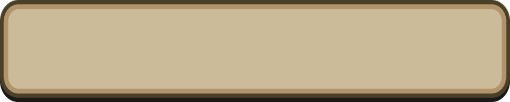
Select the path you want to use to Enchant an Ability and use Proficiency and special items to power up that Ability.
When the Cost requirement for an Ability is reduced using Enchantment, the Unison gauge fill amount for that Ability is not affected.


Powered-up Abilities can be viewed on the Quest screen and in matching rooms.
▼Display in Matching Rooms

▼Display on the Quest Screen
 ■Powering Up
■Powering Up
1. Tap Gear > Enchantment > to proceed to the Ability selection screen.
You must be above a certain RANK to be able to perform Enchantment.
2. Tap on the Ability you wish to power up, then tap on the “Select Path” button.
3. Tap on a flashing icon followed the “Power Up” button.
The amount of required Proficiency and items change as you move further along the path.
If you don’t have the required Proficiency or items, you won’t be able to tap the “Power Up” button.
4. Choose whether you would like to use success rate boosting items or not, then tap “Yes”.
Powering up may fail as there is a success rate for each step along the path.
If you fail to power up at a step that requires an Enchantment Jewel, you will drop back down one step.
You will lose any items used on failed power-up attempts.
If you want to choose a different path, tap the “Reset” button (to the left of the “Power Up” button).
Resetting will remove all power-ups you have made on that Ability allowing you to choose the path you wish to follow again.
You will lose any Proficiency and items used up to that point, so think carefully before resetting.
■Enchantment Items
Enchantment Jewel
Item Used for Enchantment

[Where to Obtain]
Grand Medal Exchange
Legend Medal Exchange
Daily Missions
Proficiency Scroll
Item used to increase Enchantment power-up success rate.

[Where to Obtain]
Legend Medal Exchange
