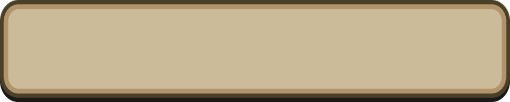
Synergy Skills are Skills that are different from regular Skills that come with SSR weapons and DEF Gear obtained from Gem Spawns. Synergy Skills give base stat-boosting effects.
Synergy Skills can be applied to SSR weapons and DEF Gear obtained from Gem Spawns, Pack Tickets, and other means. They cannot be applied to Monsters.
Synergy Skills can also not be applied to SSR-UR Gear Reforged from SR Gear.
You can use SS Hammers to Change or Enhance Synergy Skills applied to the above applicable Gear.
Each Synergy Skill has individual success rates to Change/Enhance. If successful, a Synergy Skill can be changed or enhanced.
Enhance the equipped Synergy Skill to boost the Skill's effect.
Even if Change/Enhance fails, the presently equipped Synergy Skill and any previous Enhancements will remain.
Select Gear > Synergy Skills to Change/Enhance or view a list of Synergy Skills.
The required number of SS Hammers and Change/Enhance success rates depend on the state of the specific Synergy Skill.
When changing back to a previously equipped Synergy Skill, SS Hammers will still be consumed and success rate still applies.
An equipped Synergy Skill will be reset with all previous Enhancements removed when it is changed to a different Synergy Skill.
The Synergy Skills that can be applied to weapons, head, or body DEF Gear may vary between these different types of Gear.
■Synergy Skill Enhancement
1. Tap Gear > Synergy Skills > to proceed to the screen where you can select the base item.
2. Tap "Change/Enhance" and confirm the Synergy Skill's Enhancement details, and tap the "Enhance" button.
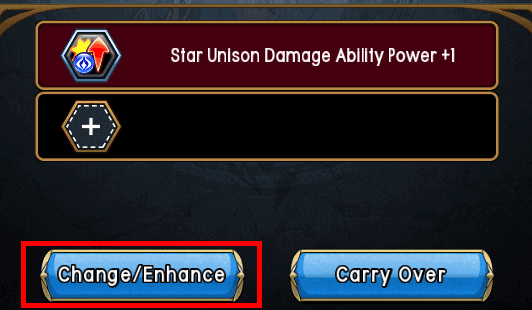
Enhancement success rate depends on the Synergy Skill's Enhancement level.
If you don’t have the required number of SS Hammers, you won’t be able to tap the Enhance button.
3. Tap "Change/Enhance" and confirm the Synergy Skill's Enhancement details, and tap the "Enhance" button.

If you have "SS Bars", the success rate boost will be determined by the grade of the selected "SS Bar".
Synergy Skill Enhancement may fail depending on the probability.
If Enhancement fails, SS Hammers and SS Bars will be consumed, but the Synergy Skill Enhancement level will not be affected.
Be aware that when you switch from an enhanced Synergy Skill to a different Synergy Skill, the Synergy Skill Enhancement level will be reset and any items used up to that point will be lost.
■Changing Synergy Skill
1. Tap Gear > Synergy Skills > to proceed to the screen where you can select the base item.
2. Tap "Change/Enhance" to proceed to the Enhancement screen of the equipped Synergy Skill.
3. Tap "Change Equipped Skill" to proceed to the Synergy Skill list, select a new Synergy Skill to equip, and tap "Select"
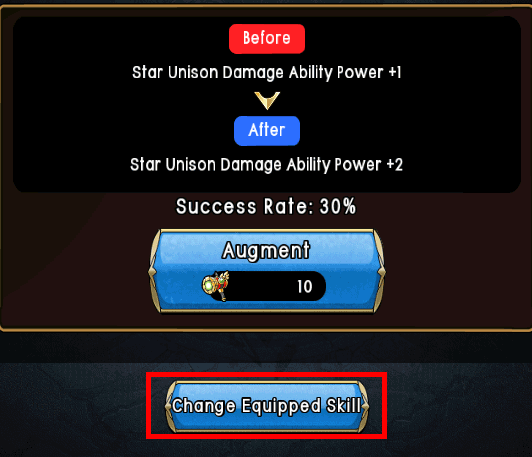

4. Confirm the new Synergy Skill details and tap the "Change" button.

Change success rate depends on the Synergy Skill.
If you don’t have the required number of SS Hammers, you won’t be able to tap the Change button.
5. Confirm the success rate and tap "Yes".
If you have "SS Bars", the success rate boost will be determined by the selected item.
Synergy Skill Change can fail.
If Change fails, SS Hammers and SS Bars will be consumed, but it will not affect the original Synergy Skill.
Be aware that when you switch from a changed or enhanced Synergy Skill to a different Synergy Skill, any items used up to that point will be lost.
■Synergy Skill Item
- Special Item to Change/Enhance Synergy Skill
 SS Hammer
SS Hammer[Where to Obtain]
Weekly Missions
- Special items to Boost Synergy Skill Change/Enhance Success Rate
 SS Bronze Bar
SS Bronze Bar
Item used to boost Synergy Skill Change/Enhance success rate by 1.5x.
 SS Silver Bar
SS Silver Bar
Item used to boost Synergy Skill Change/Enhance success rate by 2.5x.
 SS Gold Bar
SS Gold Bar
Item used to boost Synergy Skill Change/Enhance success rate by 5x.
 SS Platinum Bar
SS Platinum Bar
Item used for a Synergy Skill Change/Enhance success rate of 100%.
[Where to Obtain]
Events, etc.
How to Carry Over Synergy Skills
1. Tap Gear > Synergy Skills > to proceed to the screen where you can select the base item and select the Gear you want to change the Synergy Skill for by Carry Over.
2. Tap the Synergy Skill you want to change and tap "Carry Over" to proceed to Select Carry Over Skill.

3. Select the Synergy Skill you want to Carry Over and tap "Select" to proceed to Select Carry Over Materials.

*The Select Carry Over Skill page will only list the Synergy Skills equipped with the Gear in your possession.
4. Select Gear equipped with the chosen Synergy Skill to Carry Over as Material and proceed to Synergy Skills Carry Over.
5. Confirm the Carry Over details and tap "Carry Over" to finish.

*Synergy Skills will be removed from Gear used as Carry Over Materials.
■Notes
- No Synergy Skill icon will be displayed on Gear on your Profile screen or in your Present Box, but any Synergy Skill effects on these Gear items will be activated normally.
- When you have weapon or DEF Gear items equipped with stat-boosting Synergy Skills, these effects will be reflected in the stats on your Profile screen and Gear Score ranking.
- Synergy Skills are not applied as stats unique to the weapon or DEF Gear they are applied to, but are applied directly to the player. These boosted stats are not applied to the weapon or DEF Gear values themselves.
Example: For the "ATK +500" Synergy Skill, the additional ATK power is added to the player's total ATK when that weapon or DEF Gear is equipped. Be sure to tailor your Synergy Skills for Quests and for Guild Battles to gain an advantage in any situation!
